go-zero单体化改造(一)gorm的接入
在 go-zero 中 接入与使用 gorm 只需要三步。
大多数时候,应用都是单体架构,go-zero 的好处就是,可以快速的搭建一个单体应用,但是随着业务的发展,单体应用的压力也会越来越大,这时候就需要对单体应用进行拆分,拆分的方式有很多,比如拆分成微服务,多个单体应用,多个模块…
而 go-zero 提供了方案,可以在业务小的时候单体,规模变大时候,很方便的拆分成微服务,这就是 go-zero 的独特魅力。
对于 go-zero 中,我最难受的点就在db 这部分,写过 laravel 的人,再去写 go-zero 的 db 部分,会觉得很难受,因为单体应用也很难达到,数据库承压的极限,所以我最终选择用 gorm 这种 orm 框架,一个是快速开发,第二个是我的开源项目会用到 pgsql , 用 gorm 可以抹平 mysql 与 pgsql 的语法差异。
之前已经在项目中用 MySQL 实现了 基础的业务逻辑,所以目前主要就是对 db 部分进行替换。
第一步 service/demo/api/internal/svc/servicecontext.go 修改 服务上下文
1 | |
这样就可以在服务上下文中,添加 gorm 的支持,然后在 service/demo/api/internal/config/config.go 中添加 pgsql 的配置
1 | |
改造就完成了,是的就是这么简单,但是现在的易用性很差,各种方法也都需要自己去封装。用 gorm 肯定会定义 model, 我这个时候,发现了一个新的工具
第二步 orm 的易用性工具
gentool用于生成 gorm 的 model 与对应的实用方法
1 | |
比如 在项目根目录下执行
1 | |
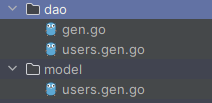
可以看到连接数据库后,自动生成对应的结构体,基础的 curd 方法都实现了,很久没有用 gorm ,再次使用,给我的感受是,emmm 还挺不错的~ 易用性加强了很多
然后再次修改 service/demo/api/internal/svc/servicecontext.go 服务上下文
1 | |
业务使用
最后就就可以在 service/demo/api/internal/logic 中使用了
1 | |
一个简单的逻辑,但是已经可以看到,使用 gorm 后,代码的可读性,易用性都提高了很多。
比较坑的是 gorm.ErrRecordNotFound 这个 error , 一开始我以为是 db 的错误,但是后来发现,这个错误是 gorm 的一个特性,如果查询不到数据,会返回这个错误,数据会给一个 null。
以上就是我在 go-zero 中接入 gorm 的过程,如果你也在用 go-zero ,可以参考一下,如果你有更好的方法,欢迎留言讨论。
